The Best Places to Play Live Chess Online
20 Sep 2012
Introduction
To play chess online, you use an interface to connect to a website or server, challenge an opponent, and make moves on a chess board. There are two main ways of playing: one is kind of correspondence chess, in which you have several days for each move; the other is live chess, in which games are played (usually) in a single sitting - often in only a few minutes. In this article I'll be looking at the best places to play live chess.
Popularity
I looked at about 20 sites. To qualify for my list they had to have a good interface, with a decent-sized, well-designed board, and at least a few hundred people online at any one time. I felt that seven sites stood out above the others: ChessCube, Chess.com, ChessAnyTime, Playchess.com, The Internet Chess Club, Free Internet Chess Server, and ChessOK Playing Zone. Below is a summary of the number of people online (as given by the site) at any one time, taken from visits at different times of the week.
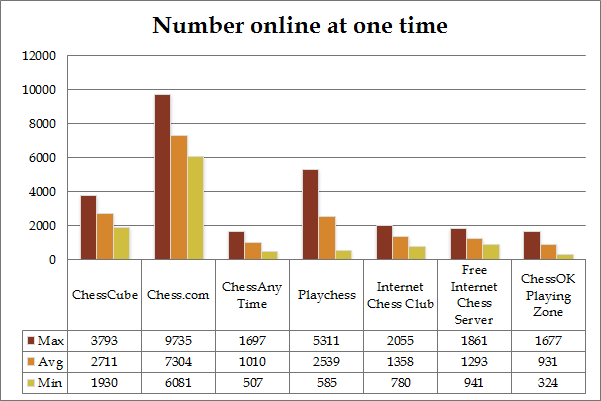
Common Features
In addition to seeking and playing games at different time controls, there were several other features common to these sites: an online rating, useful for playing opponents of similar ability; a game history and game saving or copying, so that they can later be replayed and analyzed in other chess software; tournaments, in which players are automatically matched for several rounds, and results and placings can be viewed; playing as a part of a team; watching other players' games; a friends and an ignore or noplay list; and chat, either one-to-one or in channels. Training videos were commonly available as a paid option.
Types of Interface
The interfaces were either browser-based, in flash or java, or a native application. I looked at Windows applications, but they were also available for Mac OS, Linux, Android, and iOS, as summarized below.
| Site | Browser | Windows | Mac OS | Linux | Android | iOS |
|---|---|---|---|---|---|---|
| Chesscube | Flash | |||||
| Chess.com | Javascript | ✓ | ✓ | |||
| ChessAnyTime | Flash / Java | ✓ | ✓ | |||
| Playchess | Javascript | ✓ | ✓ | ✓ | ||
| Internet Chess Club | Java | ✓ | ✓ | ✓ | ✓ | ✓ |
| Free Internet Chess Server | Java | ✓ | ✓ | ✓ | ✓ | ✓ |
| ChessOK Playing Zone | Flash | ✓ | ✓ |
A look at the Sites
ChessCube
ChessCube is an excellent place to start, especially if you're new to online chess. It has all the important features in a nicely designed and easy to use flash interface. It's more or less free to use, apart from the training videos, and the ads in the free version are reasonably unintrusive. It's a buzzing, busy place, where it doesn't take long to get a game or play in a tournament, and prolific players are displayed on a leaderboard. Adding to the excitement, one can wager cubits, the virtual currency, and buy virtual goods from the winnings - such as a change of chess set or thematic sounds. There's a game history and stats, and the PGN of individual games can easily be copied and pasted into other software. There's also a site tour to introduce you to all the features.
Chess.com
After the flashy marketplace bustle of ChessCube, Chess.com can feel underwhelming. It has a quiet and functional javascript interface that works well enough, albeit without causing much excitement. It's more Sunday-afternoon cricket than ice hockey, which may not be a bad thing! Apart from playing rated games, there are restrictions on many of the functions for free users, and there are also ads (unless you use Adblock - which, of course, you do). The main strength of the site seems to be in supporting a larger chess community, of which the playing area is just one part. For instance, on the social side, there are forums, group and team pages and member profiles. There are also learning related pages and java gadgets, such as tactics training, a daily puzzle, an opening and game explorer, and play against a computer. However, much of this stuff is freely available elsewhere, especially if you use your own chess software. The main draw of the Premium account must be training videos, and the Chess Mentor course, which is probably still the best coach in software form available. A ten day trial of the premium features was offered.
ChessAnyTime
One other browser-based site is worth mentioning. ChessAnyTime has a few less features than the other sites, but it does have an excellent flash-based board and plenty of decent players. The board can be customized and there don't seem to be any ads. It's freely open to guests and is a fast way to play a casual game without signing up to anything. 7 day trials of the premium features can be had with an email address, and it's here that you can play rated games and download PGN files of individual games.
Playchess.com
Chessbase has the best-looking interface for playing online. The software either comes with the Fritz or Chessbase programs, or can be downloaded for free. It is easy to use as options and actions are prominently displayed in the ribbon and toolbars, and anything else can usually be found by experimentally clicking on things. The Windows application feels more responsive than browser-based sites, with, for-instance, the option of making moves with one click; the information displayed, such as where a player is on the world map, or the ratings statistics, is also more detailed. Games are automatically saved in the Chessbase format, so you'll need Chessbase software to analyse them afterwards.
Two things that the Playchess interface does particularly well are relaying games and photo-realistic 3d boards. The games from important tournaments are often relayed live, and can be followed in a very neat multi-board display. When watching games, an additional advantage of the software is access to opening books, engine analysis, and graphical hints on the board. Using the photo-realistic 3d board (which is only available in the Fritz or Chessbase software) is a very pleasant way to play a slow game: this can be an entirely different and more satisfying experience than the usual two-dimensional blitz.
Most of the important features are available in a free account, though after a couple of weeks there is no access to the main playing hall or a rating. If you don't mind starting the climb up the ratings again, a new account can be created in seconds. The main benefits of the premium membership, apart from maintaining a rating and social status, are access to videos and live broadcasts, prize tournaments, and the use of chat. There's also a room for engine matches.
Internet Chess Club
ICC has been around a long time, and prides itself on being the place where the top players play - a distinction it must now share with Playchess. I was a member for a couple of years more than ten years ago - and the interface has hardly changed since then. So, state-of-the-art, it is not. The console harks back to the days of DOS, and typed commands can be used to do just about anything that you would do on a chess server - though most of it is also accessible through menus in the Blitzin and Dasher software. Actually, using a console is quite fast when you've picked up one or two commands, and having an old-fashioned scrolling text display as a key part of the interface can be quite calming in this era of media distraction. It also promotes a degree of chat and sociability, and a human-side, as exemplified by the helpers in the help channel. Having said that, getting a game is as easy as pressing a 5-minute button, and the graphical playing experience is good, perhaps because of, rather than in spite of, the solid and clunky feel of the interface. Somehow it's a bit more like a real game on a board. All the features are premium, including a daily video and live broadcasts, and can only be sampled for free in a 7 day trial. Perhaps one benefit of joining a club where there is only paid membership is that players are less likely to cheat with computers or to be abusive. Another is that players seem to take their games quite seriously, and the chance to play masters probably encourages stronger players to play there, an effect that will cascade down.
Free Internet Chess Server
FICS is basically a free version of ICC without the videos and grandmasters. It's a great place to play if you want full access to all the features of a chess server, using a good interface (e.g. babaschess or jin), without paying anything. As with ICC, most things can be done either by typing into the console or using shortcuts in the GUI. Similarly, the ease of typing into the console gives the server a more communicative, human feel. One of the key benefits of using a Windows application, rather than a browser-based app, is being able to automatically save games to a PGN file. This makes post-game analysis using a chess engine and keeping a database of played games straightforward. With free access, a profile and ratings, game logging and a bit of friendly chat, FICS has been my main site for playing online on a day to day basis.
ChessOK Playing Zone
ChessOK's interface provides access to a busy server where many of the players are Russian. So there is very little English language chat. However, if you're just there for the chess, the software has all the usual featues, with a particularly good tournament mode. The interface supports UCI engines and there is a built-in blundercheck that makes it very easy to quickly go over your game as soon as it's finished. The main limitation of the free account is that the tournament mode can only be used on Wednesdays.
Cost
Premium Membership
Finally, here's a table that gives the cost of a year's full access for each of the sites.
| Site | Cost |
|---|---|
| Chesscube | 20$ |
| Chess.com | 99$ |
| ChessAnyTime | 39$ |
| Playchess | 65$ |
| Internet Chess Club | 70$ |
| Free Internet Chess Server | Free |
| ChessOK Playing Zone | 18$ |
Links to the sites (in grey) and some screenshots are on the right of this page.
back to top






